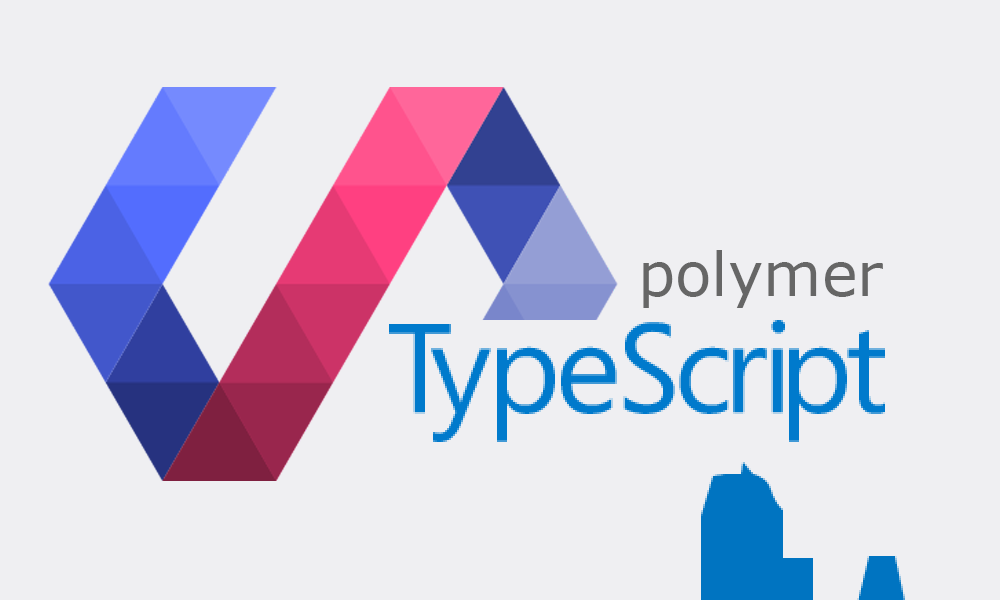
Tinkering with Google Polymer and Typescript
I recently had the opportunity to experiment with something I have been meaning to play with for a little while, Google's Polymer.
I first heard about Polymer at Google IO 2014:
I highly recommend watching that video if you want to know more about Polymer but the high level idea is that its a library built on top of the new HTML Web Components and it allows us to write our own custom HTML elements in a way that makes sense.
I really liked the look of it as it reminded me greatly of Adobe's Flex (MXML) in the way you can write your own components in a declarative manner then bind to various data in the code behind.
So it took me a few days to get my head around things to begin with. One thing I would recommend if you are interested in tinkering with Polymer then first checkout this video:
I wish I had used that to begin with as it would have saved me a whole heap of "is this the correct way to do it?" headaches.
One complication with my setup however is that I really wanted to use Typescript rather than raw Javascript for my code. Well fortunately Visual Studio has really great Typescript support and I was able to create a Typescript project in Visual studio and get cracking immediately.
I ran into an issue with how to use Polymer with Typescript however and there wasn't too much info on the web out there so hopefully this short guide will help:
1) Create your custom element
I'm using a login element as an example:
login.html
<link rel="import" href="/bower_components/polymer/polymer.html" /> <link rel="import" href="/bower_components/paper-toast/paper-toast.html" /> <link rel="import" href="/bower_components/paper-button/paper-button.html" /> <link rel="import" href="/bower_components/paper-input/paper-input.html" /> <link rel="import" href="/bower_components/paper-fab/paper-fab.html" /> <link rel="import" href="/bower_components/core-icons/core-icons.html" /> <polymer-element name="tt-login" attributes="userService"> <template> <style> .card { margin-top: 64px; max-height: 580px; max-width: 512px; box-shadow: 0 2px 5px 0 rgba(0, 0, 0, 0.26); border-radius: 2px; padding: 20px 16px; box-sizing: border-box; background-color: white; } </style> <div class="card"> <h1>Login</h1> <paper-input floatinglabel label="Your email" type="email" value="{ {email}}" error="Input is not an email!" ></paper-input> <paper-input floatinglabel label="Your password" type="password" value="{ {password}}" error="Input is not an email!" ></paper-input> <div horizontal center layout> <a href="/#signup" ><paper-button disabled?="{ {isLoggingIn}}" >Signup</paper-button ></a > <div flex></div> <paper-button id="check" on-click="{ {login}}" disabled?="{ {isLoggingIn}}" >Login</paper-button > </div> <paper-toast id="errorToast"></paper-toast> </div> </template> <script src="login.js"></script> </polymer-element>
Its a pretty simple login element with some binding using some of Google's paper elements but hopefully you get the idea.
2) Create your custom element's script
login.ts
class Login extends PolymerElement { userService: UserService; email: string; password: string; isLoggingIn: boolean; errorToast: PaperToast; ready() { this.errorToast = this.$.errorToast; } login() { this.isLoggingIn = true; this.userService .login(this.email, this.password) .then((user) => this.onUserLoggedIn(user)) .fail((err) => this.onParseError(err)); } private onUserLoggedIn(u: Parse.User) { this.isLoggingIn = false; this.fire("logged-in"); } private onParseError(error: Parse.Error) { this.isLoggingIn = false; this.errorToast.text = error.message; this.errorToast.show(); } } Polymer(Login.prototype);
Here we define the variables that we are going to bind to in the element. We also include the "userService" which is an attribute that is a dependency passed into the element.
Note that im able to use this.$ to access the "errorToast" element by ID. Im able to do this because Login extends a class I wrote called PolymerElement:
class PolymerElement { $: any; style: any; fire(eventname: string, payload?: any) {} addEventListener(eventName: string, handler: (e: CustomEvent) => void) {} }
For now it a bit of a hack to get around the fact that Typescript requires that you implement all elements in an interface so I cant just do "class Login implements HTMLElement".
Note also the call to Polymer:
Polymer(Login.prototype);
We must pass the prototype into the call then do our variable initting in the ready() function.
3) Use the element
Now we can use it pretty easily:
<!DOCTYPE html> <html> <head> <meta charset="utf-8" /> <meta name="viewport" content="width=device-width, minimum-scale=1.0, initial-scale=1.0, user-scalable=yes" /> <title>Login Example</title> <script src="bower_components/platform/platform.js"></script> <!-- This is only needed because of the Typescript interface problem! --> <script src="lib/polymer_utils.js"></script> <!-- Our login element --> <link rel="import" href="login.html" /> </head> <body fullbleed layout vertical unresolved> <userService id="userService"></userService> <login userService="{ {$.userService}}" ></login> </body> </html>
I hope that helps other that are looking to do their own tinkering with Typescript and Polymer!